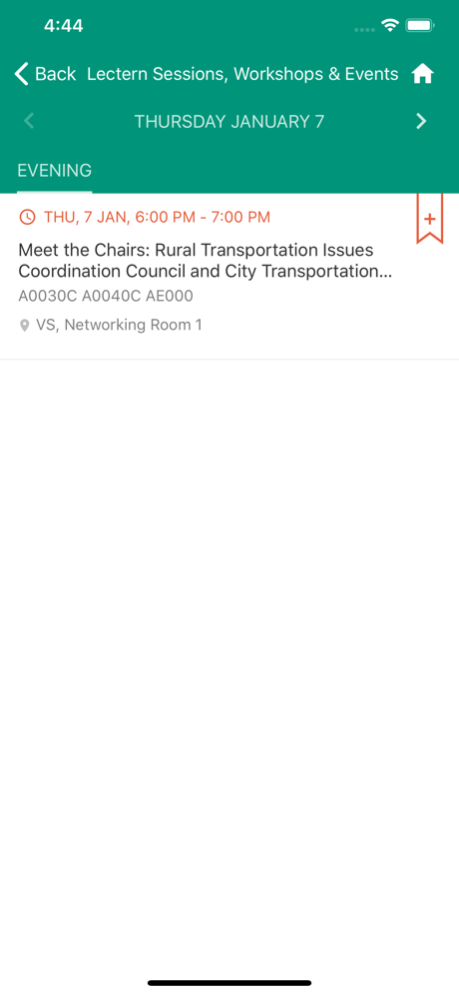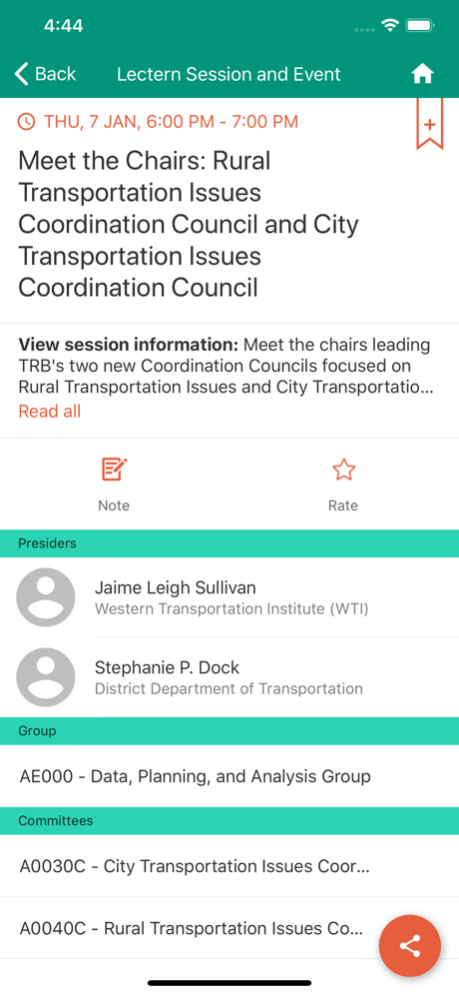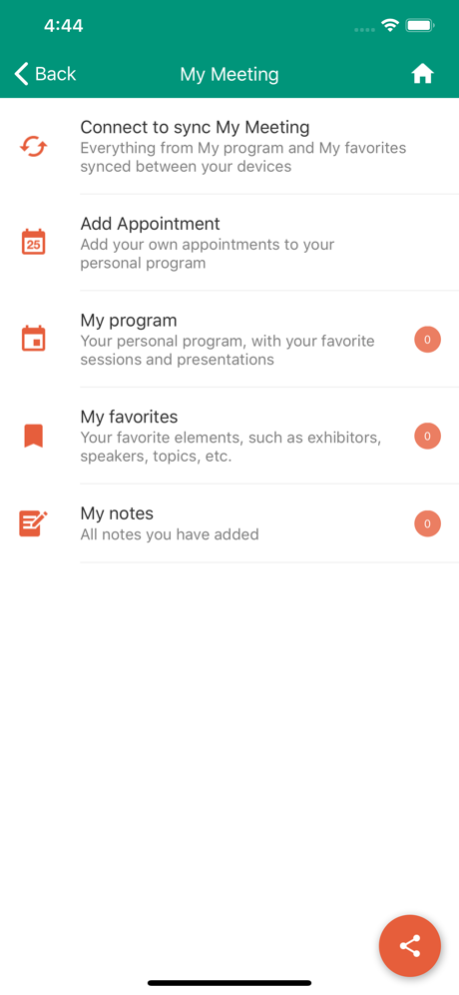TRB 2021 1.3
Continue to app
Free Version
Publisher Description
The Transportation Research Board (TRB) 100th Annual Meeting will be held as a virtual event January 5–29, 2021. The information-packed program is expected to attract more than 13,000 transportation professionals from around the world. The meeting program will cover all transportation modes, with more than 2,500 presentations in over 250 sessions and workshops, addressing topics of interest to policy makers, administrators, practitioners, researchers, and representatives of government, industry, and academic institutions.
The mobile app will provide users with access to all sessions, presentations, posters, abstracts, exhibitors & maps. Browse sessions by day, subject area, types, & speaker. Create your personalized ‘My Meeting’ calendar of events (synchronized with your Online Program Planner). Find practical Annual Meeting information and stay informed on breaking news and special events.
Before first use, you'll need to download the latest conference data. Afterwards, you can use most of the app offline – although updates will be available regularly before and during the Annual Meeting.
This app is provided by the Transportation Research Board of the National Academies of Sciences, Engineering, and Medicine and is only accessible to registrants for the TRB Annual Meeting.
Dec 16, 2020
Version 1.3
This update contains a number of minor improvements and bug fixes.
About TRB 2021
TRB 2021 is a free app for iOS published in the Kids list of apps, part of Education.
The company that develops TRB 2021 is National Academy of Sciences (Apps). The latest version released by its developer is 1.3.
To install TRB 2021 on your iOS device, just click the green Continue To App button above to start the installation process. The app is listed on our website since 2020-12-16 and was downloaded 0 times. We have already checked if the download link is safe, however for your own protection we recommend that you scan the downloaded app with your antivirus. Your antivirus may detect the TRB 2021 as malware if the download link is broken.
How to install TRB 2021 on your iOS device:
- Click on the Continue To App button on our website. This will redirect you to the App Store.
- Once the TRB 2021 is shown in the iTunes listing of your iOS device, you can start its download and installation. Tap on the GET button to the right of the app to start downloading it.
- If you are not logged-in the iOS appstore app, you'll be prompted for your your Apple ID and/or password.
- After TRB 2021 is downloaded, you'll see an INSTALL button to the right. Tap on it to start the actual installation of the iOS app.
- Once installation is finished you can tap on the OPEN button to start it. Its icon will also be added to your device home screen.